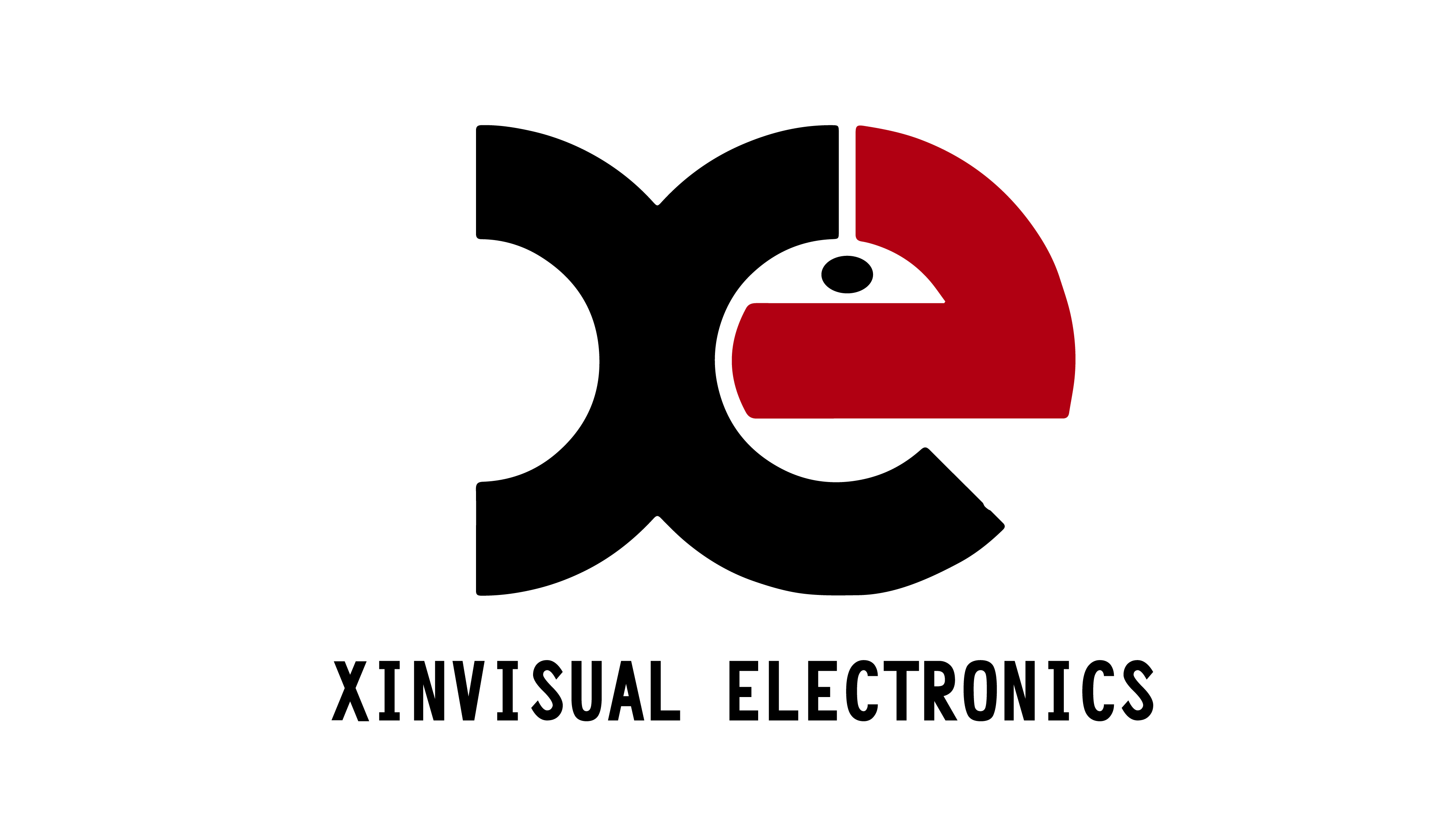How to Install a Fleet Camera System: Complete Step-by-Step Guide
Introduction: Why Fleet Camera Systems Matter
Fleet camera systems have become an essential tool for logistics companies, truck operators, and warehouse fleets. They not only improve driver visibility but also reduce accidents, cut insurance costs, and ensure compliance with fleet safety regulations. Knowing how to install a fleet camera system correctly is the first step toward maximizing these benefits.
Step 1: Preparation Before Installation
Before you start installing your fleet camera system, preparation is critical.
-
Select the right equipment: Choose cameras (rear view, side view, or dual-lens), monitors, and an MDVR system that match your fleet’s needs.
-
Check compatibility: Ensure the cameras support your system format (PAL/NTSC, AHD 720P/1080P).
-
Gather tools: Screwdrivers, drill, wiring harness, mounting brackets, and waterproof tape are typically required.
Step 2: Choosing Camera Mounting Positions
The placement of cameras depends on the type of vehicles in your fleet.
-
Front camera: Helps capture driver’s perspective.
-
Rear camera: Essential for reversing safety and blind spot monitoring.
-
Side cameras: Improve awareness of pedestrians, cyclists, and other vehicles.
-
Forklift cameras: Mounted near forks to improve warehouse safety.
👉 Always ensure the camera has a wide angle (120°–150°) and is free from obstruction.
Step 3: Wiring and Power Connection
-
Route cables carefully: Use cable ties and conduits to protect wires. Avoid areas with sharp edges or moving parts.
-
Power connection: Connect cameras to a DC 12V–36V supply. Use a fuse for extra protection.
-
Connect to the monitor/MDVR: Ensure video input is securely plugged into the display or DVR system.
For wireless camera systems, follow the transmitter and receiver pairing instructions instead of routing long cables.
Step 4: Testing and Calibration
After installation, thorough testing ensures the system works as intended.
-
Check video feeds: Confirm each camera displays clearly on the monitor.
-
Test night vision and waterproofing: Spray light water or test in a low-light environment.
-
Adjust camera angles: Eliminate blind spots and align the view properly.
Step 5: Maintenance Tips for Long-Term Performance
To maximize the life of your fleet camera system:
-
Inspect cables and connectors monthly for damage.
-
Clean camera lenses regularly, especially in dusty or rainy environments.
-
Update MDVR software if applicable.
-
Replace faulty cameras immediately to maintain full safety coverage.
Conclusion: Fleet Safety Starts with Proper Installation
Installing a fleet camera system is not only about technology—it’s about creating a safer environment for drivers, reducing accident risks, and saving operational costs. With proper installation and regular maintenance, your fleet can achieve higher safety standards and better efficiency.
👉 If you need professional fleet camera systems, Xinvisual Electronics offers a full range of vehicle cameras, MDVRs, monitors, and AI safety solutions designed for trucks, forklifts, and logistics fleets worldwide.